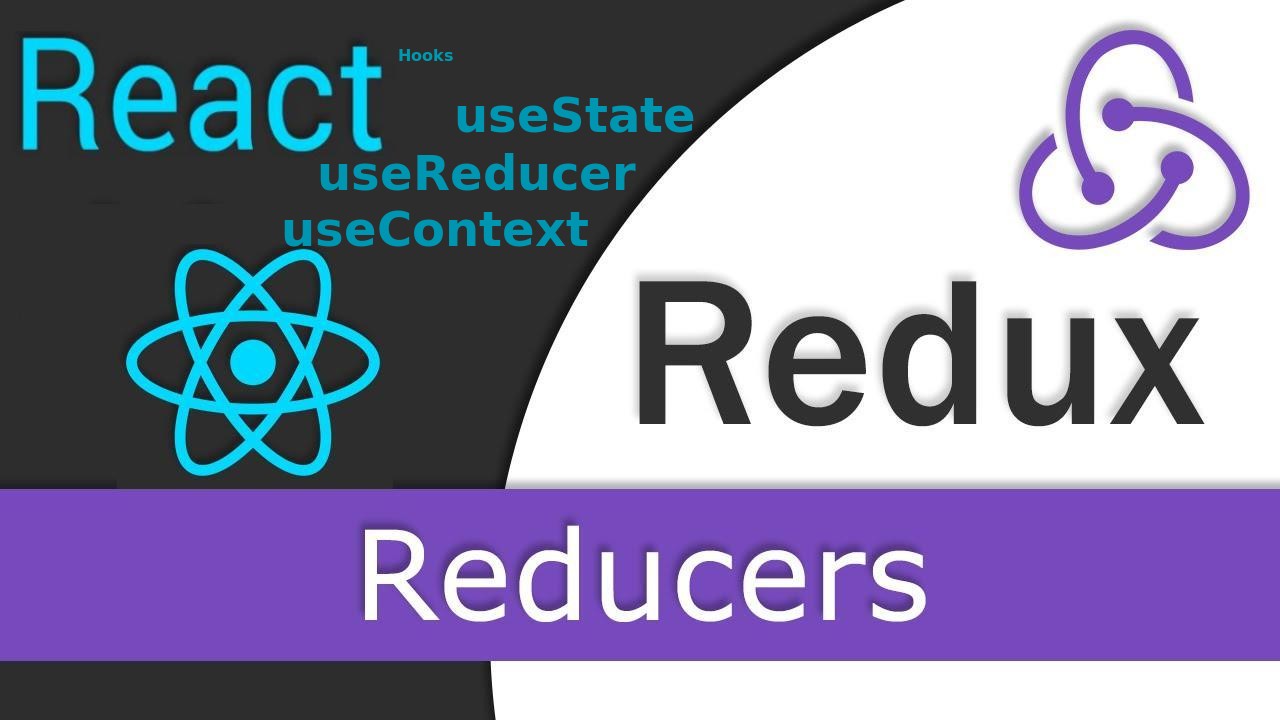Redux Redux is a predictable state container for JavaScript apps. As state in application becomes increasingly complicated for SAP, there might be more different types of state to manage: local created data which is not persisted to the server, UI data like UI elements properties, routes, spinners, paginations which determines the UI display; and server returned and cached data, etc. Redux attempts to make state mutations predictable for complicated application state by imposing certain restrictions on how and when updates can happen. These restrictions are reflected in the three principles of Redux. Three principles of Redux Single source of truth for application state: The global state of application is stored in an object tree within a single store; State is read-only: The state cannot be modified directly by views or network callbacks, the right way to mutate is to dispatch an action to notify the reducer to process. As all changes are centralised and happen one by one in a strict order, there are no subtle race conditions to watch out for; Changes are made with pure functions: Change state via reducers. A reducer is a pure function with two characteristics: It returns same result when the input parameters are the same; the only dependency of the returned data are the input parameters, and the result is consistent regardless of where/when it is called. no side-effects: the function will not do jobs like: modify external data, render DOM elements, execute network requests, IO operations. These characteristics provides assurance to make state predictable. Three core concepts of Redux Actions: an action…
A Router is commonly known as a hardware device for computer networking, we all have wired or wireless routers at home, offices or other locations for devices networking. Router in Web Application We'll get different page content from a site when we change the string after the domain name in a URL, or click the menu items of a webpage. This navigation feature of web apps is done by a Router middleware of the modern web app as well. Accessing to a specific URL path will trigger a respective route response from the web app's routing table, the web app usually uses a specific Router middleware to manage all the routes, no matter whether the routing pages are rendered from server-side or client-side. For example: Backend routing: in Node.js, we can implement routes by express.js, and each endpoint will render the template to html for client-side, each time accessing to a new path(route), there will be a new request sent to the backend. Front-end routing: React.js and Vue.js have their own favorable routing middleware from their ecosystem: react-router and vue-router respectively. The front-end routing is always used for SPA(single page application) website, as it prevents un-neccessary requests to the server, the change of a route accessing will lead to only partial internal view change inside the page, which is usually related to a specific component view of the web app, and whole page rendering is avoided. Understanding Routing mechanism in SPA by Analogy We don't care whether it is called as a path, a uri, or a route when browsing…
Sass: Syntactically Awesome Style Sheets is the most mature, stable, and powerful professional grade CSS extension language in the world. 1. Steps to use sass in Native html Install sass globally by npm Create separate folders to put .scss and .css files Watch .scss files and compile them to .css real-time Monitor and sync compile single .scss file Monitor and sync compile .scss file to .css in its own directory Or use an extention in VsCode to compile: live-sass-compiler: Compile Sass or Scss to CSS at realtime with live browser reload. easy-sass: Built-in, easy to use Sass compiler Link the .css file in the header of html document: 2. Steps to use sass in React Install node-sass as dependency for React Change file extension .css to .scss Import the .scss files in React component: or read the React official tutorial here 3. Steps to use sass in Vue.js Install npm packages as development dependency: or setup to use them when creating Vue app via vue-cli scaffold tool. You can pick a preset manually and choose a CSS Preprocessor tool while running the vue-cli scalffold. If you choose SASS/SCSS, node-sass and sass-loader will be installed automatically when the project is created. Add lang="scss" in the style tag of the Vue component: