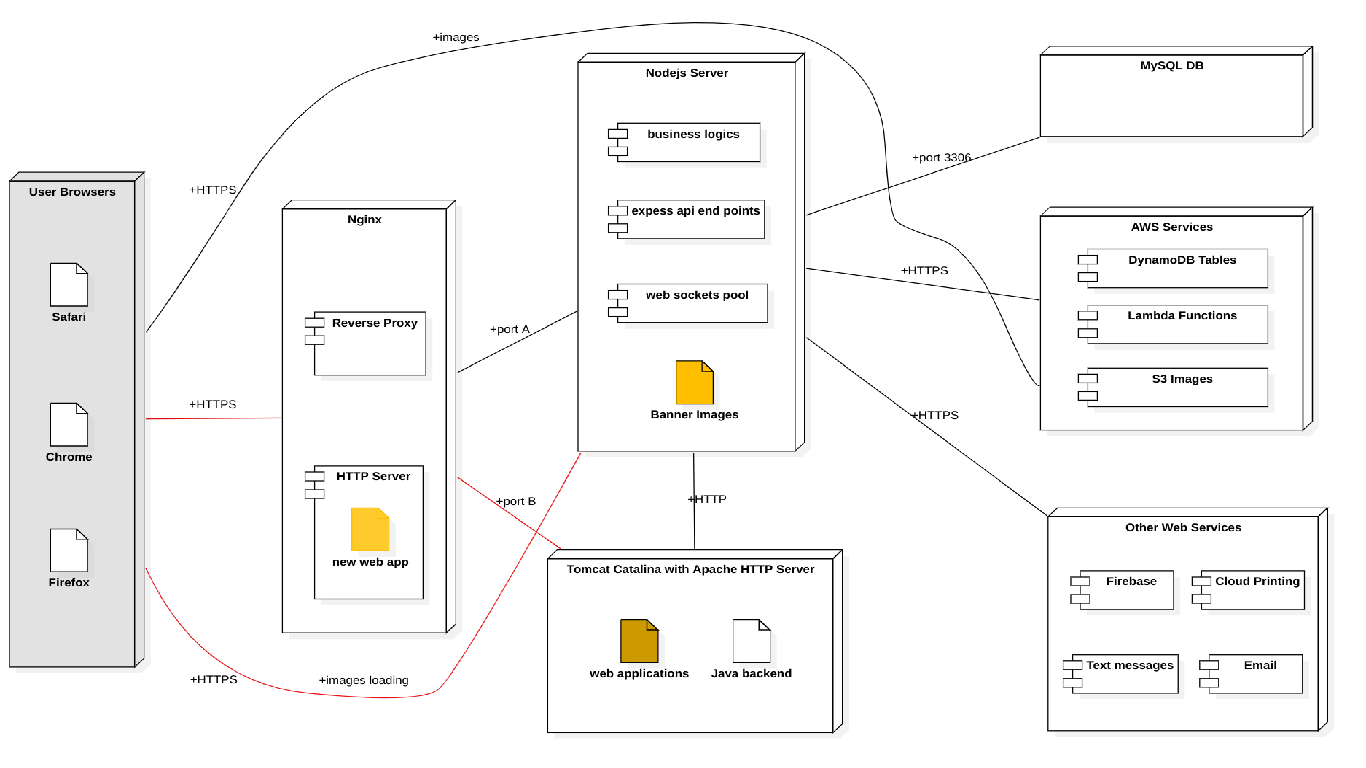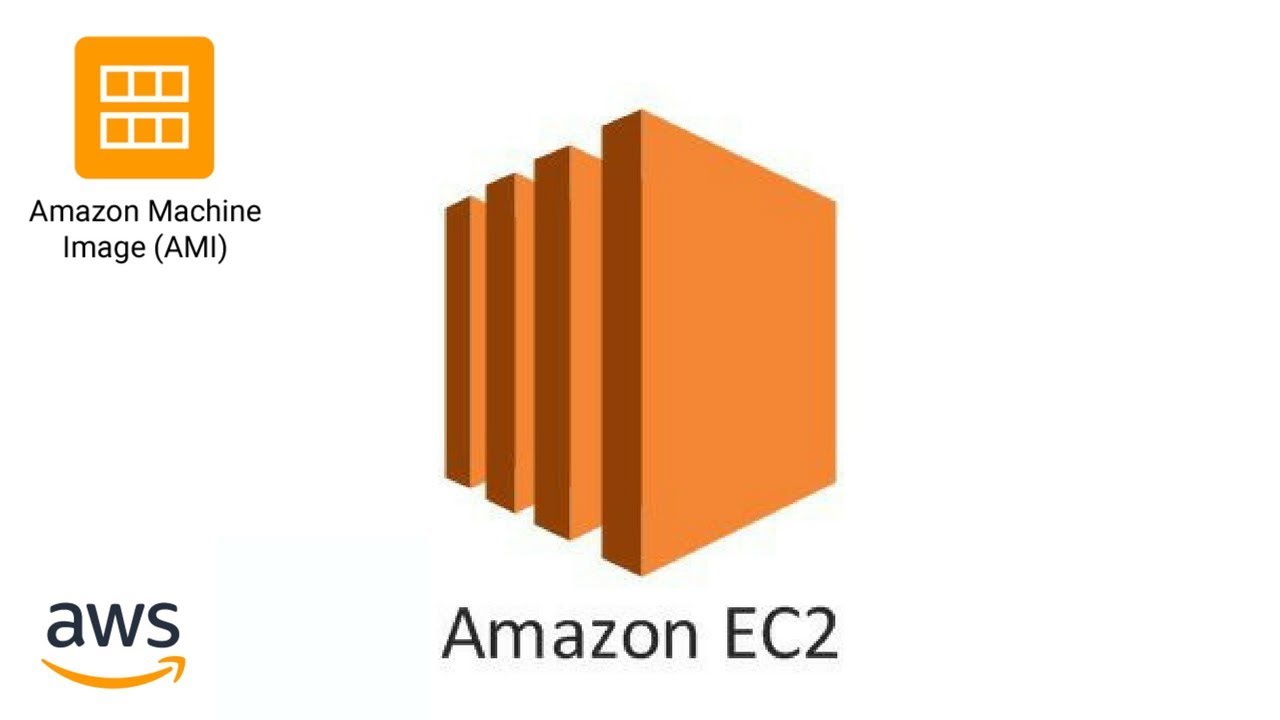Troubleshoot unstable site access caused by wrong TCP socket recycle setting
I created two websites and deployed them on a free-tier AWS EC2 instance, they have been runing normally since this March; however, it is not available to access today. Updates on 30th Sept.: This happens every two weeks or every month since the first time in this July. Issues I cannot visit my sites from my devices and other peoples', they response is timeout; I cannot connect to the ec2 instance via ssh with my own perm as usual, and it says: ssh: connect to host ec2-54-188-32-115.us-west-2.compute.amazonaws.com port 22: Connection timed out The EC2 IP address is not pingable. Troubleshooting So I opened the EC2 web console and found that my instance is running, but there is a yellow warning sign from the dashboard as only "1/2 checks passed" of the Status Check. The Status Checks failed at the second stage: Instance reachability check failed, and it failed 13 hours ago. The help info suggests a reboot to recover or create a new instance. The latter suggestion is a obviously awful solution as I will lost all the data and configuration. The AWS kownledge center list many reasons or solutions for this issue, and I don't want to read that much before I've tried some easist way. First try: reboot. I reboot it from the console twice, however, the instance cannot be recovered, and the yellow warning still exists. Second try(Fix): Stop and start separately. This is not listed from their suggestion. I certainly don't want to create a new instance. So I stopped the instance from the console, and…