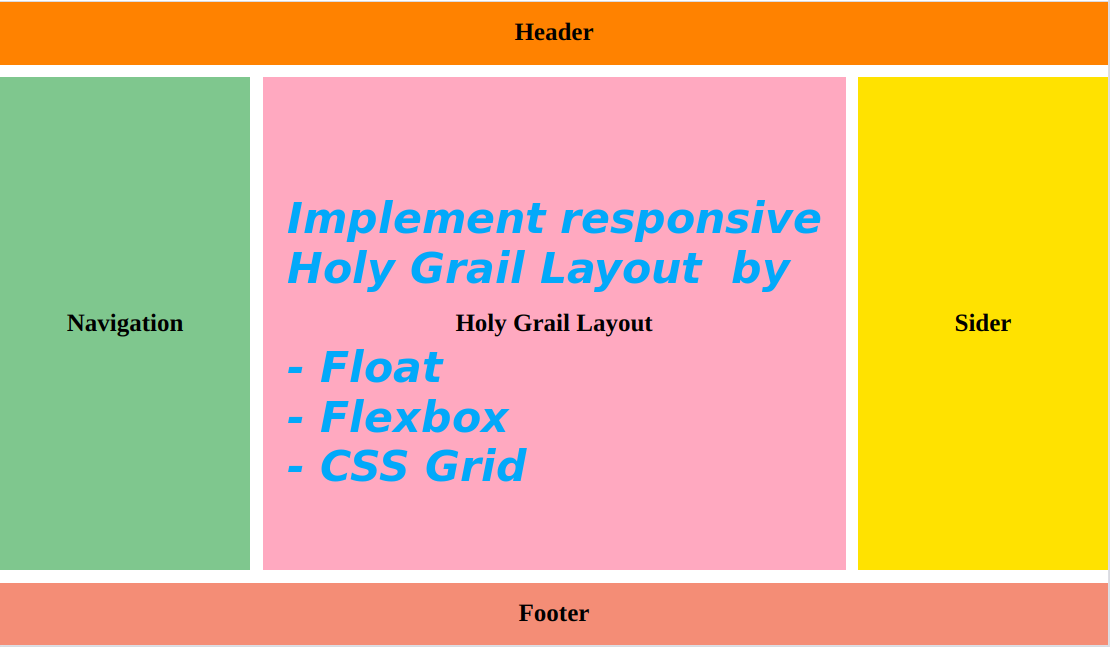This example shows how I added google fonts Rubik as the default font family in a React project. Step 1: Get Google Fonts css code Go to Google Fonts, and search the target font ('Rubik' here); Click the found font to open the font family page, then click + Select this style button to choose ideal font styles. The selected font families with styles import code will appear on the right of this page; Find and copy the <link> or @import code for importing font family's stylesheet Step 2: Import the font css in /public/index.html Note that I don't use @font-face to add the font family here, I use the link tag to import the remote stylesheet. The code is added in the head part of the html file. Step 3: Extend added font families into the Tailwind default theme in tailwind.config.js Note that I don't override the default provided font families. And this will get the fallback font families once failure of loading customized fonts. Step 4: Set customized font family as the app's default font Add the following code in the root css file, mine is index.scss (the file which imports Tailwind utities) Reference https://tailwindcss.com/docs/font-family
Sass: Syntactically Awesome Style Sheets is the most mature, stable, and powerful professional grade CSS extension language in the world. 1. Steps to use sass in Native html Install sass globally by npm Create separate folders to put .scss and .css files Watch .scss files and compile them to .css real-time Monitor and sync compile single .scss file Monitor and sync compile .scss file to .css in its own directory Or use an extention in VsCode to compile: live-sass-compiler: Compile Sass or Scss to CSS at realtime with live browser reload. easy-sass: Built-in, easy to use Sass compiler Link the .css file in the header of html document: 2. Steps to use sass in React Install node-sass as dependency for React Change file extension .css to .scss Import the .scss files in React component: or read the React official tutorial here 3. Steps to use sass in Vue.js Install npm packages as development dependency: or setup to use them when creating Vue app via vue-cli scaffold tool. You can pick a preset manually and choose a CSS Preprocessor tool while running the vue-cli scalffold. If you choose SASS/SCSS, node-sass and sass-loader will be installed automatically when the project is created. Add lang="scss" in the style tag of the Vue component:
Holy Grail Layout is a classical three-column layout, I will implement it here via three methods: use traditional CSS float property, flexbox and CSS grid separately. The main parts of holy grail layout above should have: height of header and footer: 50px width of two sider columns: 200px responsive height of the three columns, width of the main content Use float property to layout the middle three columns CSS Code Markup Code Use flexbox CSS Code Markup Code: The same with using float Use CSS grid CSS Code Markup Code Comparision float: It is a little complex, and needs to clear the float property from the parent box flexbox: Really flexible, less code, easy to achieve from one dimension - by rows in this case css grid: A two-dimension way to layout, we need to have a good division of the boxes